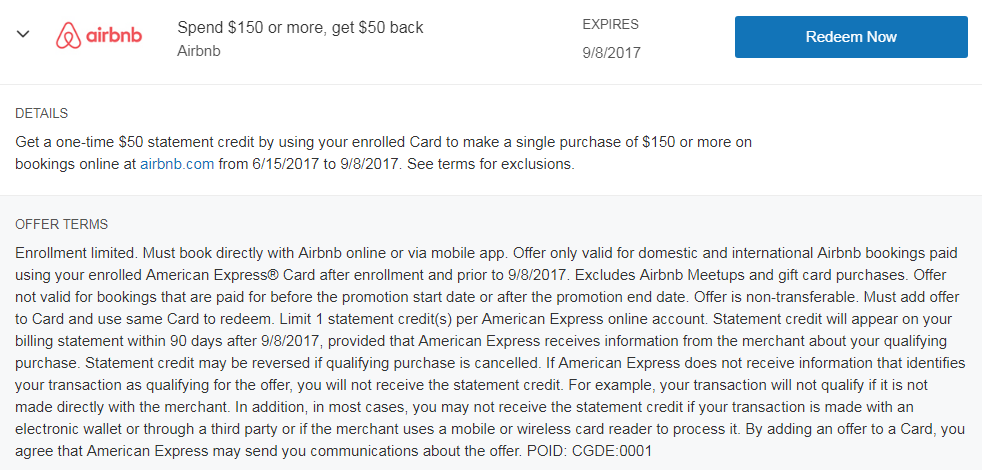First off, pat yourself on the back because well, you're about to save some dough and that's a good feeling. If you love deals as much as I do, you know that feeling i'm talking about-that i want to jump for joy and dance around my room kinda feeling. And this just isn't no 10% off savings either, this is 50 dollars. I ran into this deal personally and thought it would be perfect for our guests at Flophouze.
THE OFFER
So let's talk about the offer. American express as you probably already know, gives you these offers from time to time to earn extra rewards points and in this case cash back. Well, they have a promotion right now going on with Airbnb. The promotion is going to last until September 8, 2017 (right before the antique show). The offer states "Spend $150 or more and get $50 back" so basically once you claim the offer and you book with us via 1 of our 3 airbnb listings, you will receive a $50 statement credit to your amex card. Here are the terms to give you a better...more in depth idea.
WHAT YOU'LL NEED
1. An American Express Card (***offer does not include their corporate cards)
2. An Airbnb account ( Don't have one? No problem, you can sign up for free here )
Once you have that, it'll be time to claim the offer and add it to the card you will be using on airbnb (I would suggest the card with the higher reward points for travel...two birds one stone). Here's how to add the offer to your card.
STEP 1
CLAIM YOUR OFFER
Online
Go to your american express online account and sign in.
Choose your card and it will direct you to your dashboard
Scroll down to the bottom where you will find your offers (there are usually around 100)
Find the Airbnb offer mentioned above and click "Add to Card"
That's it! The offer is loaded to your card and ready to use on airbnb. Move on to step 2
Mobile
Go to your American Express app and sign in
Choose the card you will be using on Airbnb
Look on the bottom menu bar where you see "offers"
Scroll until you find the Airbnb offer and click it
Click "Add to card"
Thats all! The offer is now added to that card. Move on to step 2
STEP 2
BOOK YOUR FLOPHOUZE ON AIRBNB
Once your offer has been added to your card simply go to 1 of our 3 listings and book your stay with us!
Follow the link below to check out our Airbnb properties:
This goes for the antique show too - Fall AND Spring! As long as you use that offer on your card before the deadline of September 8th you can book out as far as you'd like!
If you are looking to experience what its like to stay in a shipping container, this is the time to do it! Wether you're staying tomorrow or in 6 months, take advantage of this amazing offer, you won't regret it!
Till next time my friends,
-Kaylee Pace